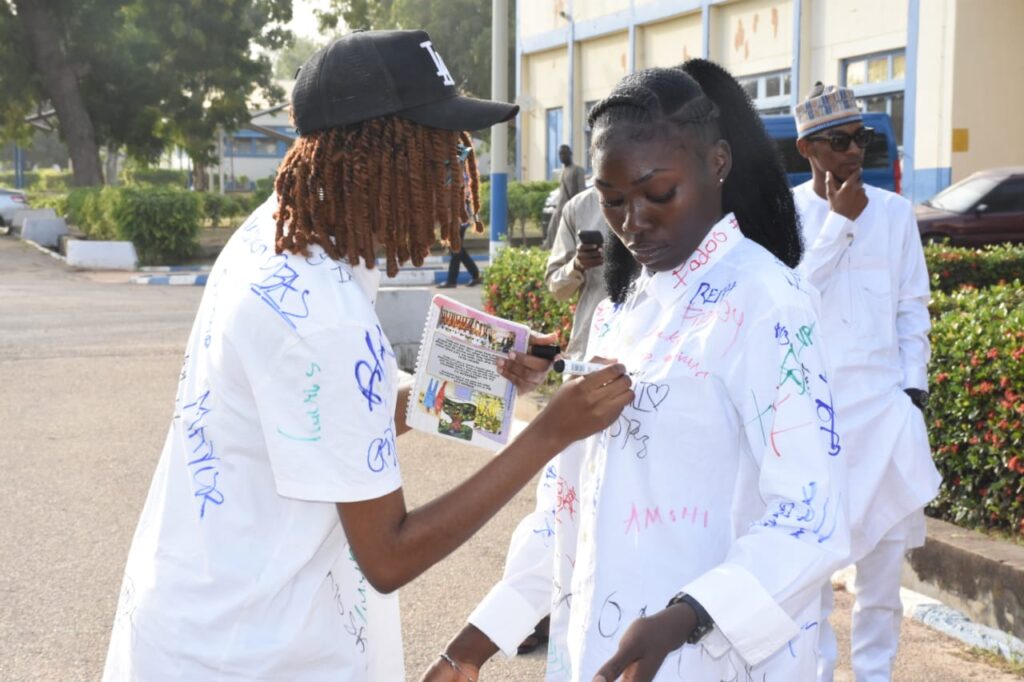
The management of the Air Force Institute of Technology (AFIT) has released the admission list for 2024/2025. Admissions have been offered across various programs at AFIT, including Degree (B.Sc/B.Eng), Higher National Diploma (HND), and Pre-HND courses. Candidates are expected to visit the AFIT admission portal and confirm if they have made it to the admission list. The Air Force Institute of Technology admission list contains the names of all newly admitted candidates who have been offered admission for the 2024/2025 academic year.
To verify if your name has been included in the list of newly admitted students you are to visit the Air Force Institute of Technology Admission portal for confirmation. Due to a lack of awareness, some candidates who do not know how to navigate the Air Force Institute of Technology (AFIT) Admission portal lose their admission offer, but this page will help enlighten you on how to verify your admission status at the AFIT admission portal.
This page is going to guide you to learn the steps on how to check your admission status at the Air Force Institute of Technology (AFIT). We are not only going to show you the steps on how to check the AFIT admission list we have also attached the next steps to take for those candidates who have been offered admission. Read below for more details on how to check the Air Force Institute of Technology (AFIT) Admission List for 2024/2025.
How to Check the AFIT Admission Admission List
The check the list on the school admission portal, follow the steps below:
- Go to the AFIT Admission Portal.
- Log in using your credentials.
- Navigate to the admission status section to check if you’ve been admitted.
How to Check the AFIT Admission on JAMB CAPS
- Candidates should go to https://efacility.jamb.gov.ng/.
- Login to your Jamb profile with your username and password.
- Scroll down then locate and click the ‘Check Admission Status‘ tab.
- Click on Admission Status, You should then click on Check Admission Status or Click on Access my CAPS.
- Select the three-dotted lines at the top right corner of your browser ( i.e. ⋮) and then tick ‘Desktop site‘. (you can click on the image for a better view)
- Click on admission status You will either see Admission in progress check back later, NOT ADMITTED, or CONGRATULATIONS.
Steps To Take If You Have Been Offered Admission into AFIT
- Acceptance of Admission: Log in to your JAMB CAPS portal to accept or reject the admission offer. It’s crucial to complete this step promptly to secure your admission.
- Payment of Acceptance Fee: Admitted students are required to pay a non-refundable acceptance fee of NGN 20,000. Details on payment procedures will be provided on the AFIT portal.
- Document Verification: Ensure all your O’level results and other credentials are correctly uploaded on the JAMB CAPS portal. Prepare the originals of your documents for the screening exercise.
Conclusion
We hope you found this article incredibly helpful. Share your feedback in the comment section below, and don’t forget to check back here for more updates on universities, polytechnics, and colleges of education.
Feel free to bookmark or save this page for future reference. If you have any questions or need additional information, kindly leave a comment below. Additionally, share this page with family and friends to keep them informed.
